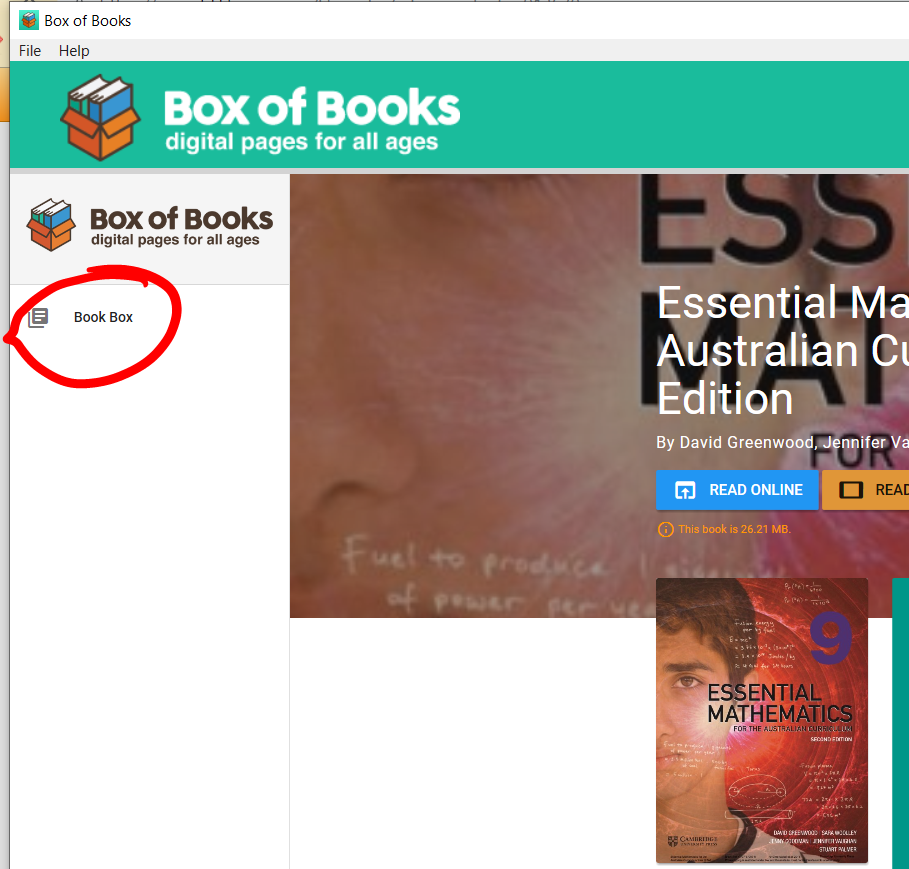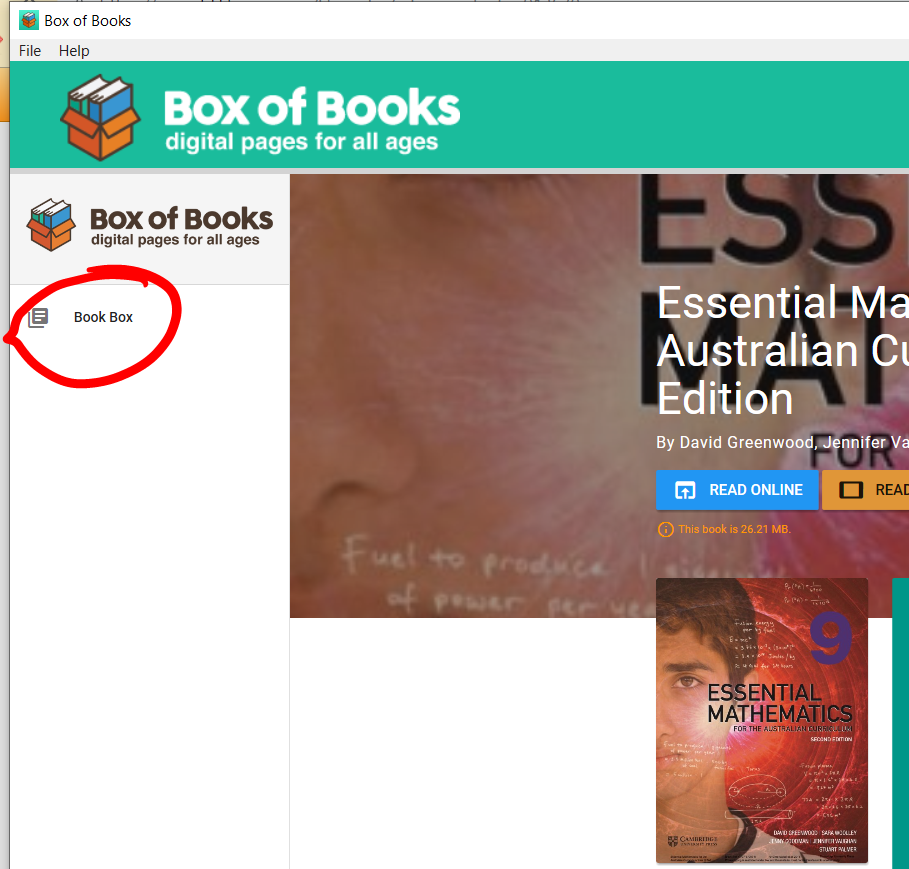Skip to Main Content
adding books to read offline
Add Books to your Offline Reader
Step One: Only add books to your Offline Reader through your offline reader. Click on Get Books, top right hand side of your Offline Reader (see below).

Step Two: Authorise your reader with your school email and Bobby Pin.

Step Three: Your books will load from your online reader into the offline reader (see below).

Step Four: Click on the text you wish to download. The text will load with options, click on the yellow Read Offline button (see below).

Step Five: You will be notified your download is complete and can either read the book now or continue to download books. If you decide to download more books click the Book Box on the left-hand side (see below) to return to the books in your offline reader and repeat the process of downloading each book.